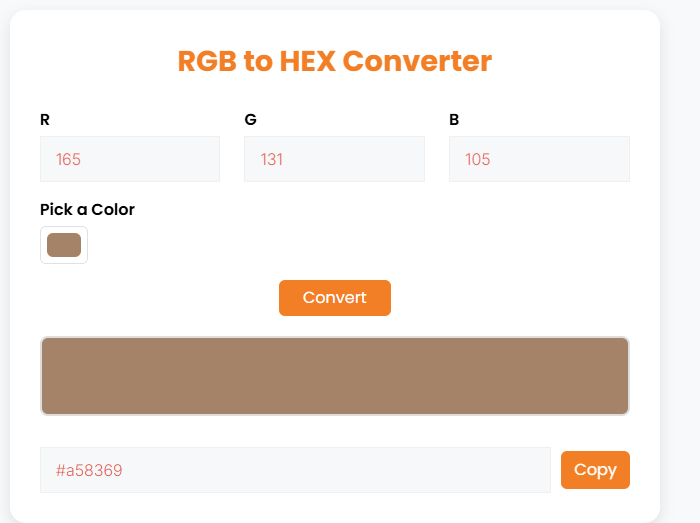You design in Photoshop and get RGB colors like (255, 0, 0). But your website needs HEX codes like #FF0000. Sound familiar? This color format mix-up happens to designers every day.
Our RGB to HEX Converter solves this problem fast. You paste your RGB numbers and get clean HEX codes instantly. No math, no confusion, just the colors you need for your website.
We’ll show you real color examples and teach you how our free tool saves hours of work. Your design workflow just got much easier.
What’s an RGB to HEX Converter and Why You Need It?
An RGB to HEX converter changes RGB color values (Red, Green, Blue, e.g., 255, 255, 255 for white) into HEX codes (#FFFFFF) used in web design and CSS.
What is an RGB to HEX converter? It’s a tool that transforms color formats. RGB uses numbers from 0 to 255 for red, green, and blue. HEX uses letters and numbers like #FF0000. Both show the same color but in different ways.
Why use HEX codes in design? HEX codes are standard for web and graphic design. They make sure your colors look the same across browsers and apps. Web developers prefer HEX because it’s easier to use in code.
RGB vs HEX colors: RGB works great for screens and digital displays. HEX works better for websites and coding. Many design tools use RGB, but websites need HEX. That’s why conversion matters.
What does an RGB to HEX converter do? It does the math for you. Manually calculating conversions is hard work. Our RGB to HEX Converter does it instantly, no math required! A web designer used our tool to convert RGB (0, 128, 255) to HEX (#0080FF) for a client’s logo in seconds.
Why convert RGB to HEX for design? You convert because different tools use different formats. Your design software might show RGB, but your website needs HEX. The converter bridges this gap quickly.
RGB to HEX Converter
HEX Code: #------
RGB to HEX Color Examples for Your Next Project
Here are color examples you can use in web design, branding, or graphics, converted with our RGB to HEX Converter.
What are RGB to HEX examples?
Primary Colors:
- Red: RGB (255, 0, 0) → HEX #FF0000
- Green: RGB (0, 255, 0) → HEX #00FF00
- Blue: RGB (0, 0, 255) → HEX #0000FF
Neutral Tones:
- White: RGB (255, 255, 255) → HEX #FFFFFF
- Black: RGB (0, 0, 0) → HEX #000000
- Gray: RGB (128, 128, 128) → HEX #808080
Popular HEX colors for Branding:
- YouTube Red: RGB (255, 0, 0) → HEX #FF0000
- Instagram Purple: RGB (131, 58, 180) → HEX #833AB4
- Twitter Blue: RGB (29, 161, 242) → HEX #1DA1F2
Trendy 2025 Colors:
- Sunset Orange: RGB (255, 102, 0) → HEX #FF6600
- Ocean Teal: RGB (0, 128, 128) → HEX #008080
- Lavender Haze: RGB (200, 162, 200) → HEX #C8A2C8
Which colors are used in web design?
| Color Category | RGB Values | HEX Code | Use Case |
| Primary | (255, 0, 0) | #FF0000 | Bold website buttons |
| Neutral | (255, 255, 255) | #FFFFFF | Clean backgrounds |
| Branding | (29, 161, 242) | #1DA1F2 | Social media graphics |
Need a specific color? Try our RGB to HEX Converter to get your HEX code instantly!
How to Use Our RGB to HEX Converter in Seconds?
Here are easy steps to use an RGB to HEX converter:
- Enter your RGB values (e.g., 255, 0, 0 for red)
- Click ‘Convert’ to get your HEX code (e.g., #FF0000)
- Copy the HEX code for your CSS, HTML, or design software
How to convert colors for web design? The process is simple. You have RGB numbers from your design tool. You paste them into our converter. You get the HEX code for your website. It takes less than 10 seconds.
RGB to HEX tool guide: Our tool accepts RGB values in different formats. You can enter “255, 0, 0” or “rgb(255, 0, 0)”. Both work the same way. The tool is smart enough to understand what you mean.
Bookmark our tool for quick access during design projects. It’s free and unlimited! A developer converted RGB (50, 168, 82) to HEX #32A852 for a website’s green theme in one click.
The converter works on phones, tablets, and computers. You don’t need to download anything or create accounts.
Why Converting RGB to HEX Is a Design Game-Changer?
Why use HEX codes in design? HEX codes are the go-to format for web design. They make sure your colors render perfectly in browsers like Chrome or Safari. Most web frameworks expect HEX codes, not RGB.
RGB to HEX for web design: Web standards prefer HEX because it’s compact and reliable. One HEX code works everywhere. RGB sometimes gets interpreted differently by different browsers.
How does color conversion help branding? Consistent colors build brand trust. 85% of consumers say color influences purchases, per 2024 studies. When your website colors match your logo exactly, customers trust you more.
Why convert RGB to HEX? RGB is great for digital displays, but HEX is king for coding. Our tool bridges the gap. You design in RGB, code in HEX. The converter makes both worlds work together.
Our RGB to HEX Converter makes color switching easy. You save time from manual calculations. You avoid color mistakes that hurt your brand.
Many designers work in Adobe Photoshop or Illustrator, which show RGB values. But when they build websites, they need HEX codes. Our tool solves this problem instantly.
Pro Tips to Pick and Convert Colors Like a Design Wizard
How to choose colors for design? Match Your Brand Use colors like #1DA1F2 (Twitter Blue) to align with your brand’s vibe. Pick colors that represent your business personality. Fun brands use bright colors. Professional brands use darker tones.
What are trending colors for 2025? In 2025, bold hues like #FF6600 (Sunset Orange) are hot for web design. Vibrant colors grab attention on social media. Earth tones work well for eco-friendly brands.
Best colors for web design:
- Blue builds trust (banks love blue)
- Green suggests growth (great for finance)
- Red creates urgency (perfect for sales)
- Orange feels friendly (good for social apps)
Test Consistency Convert RGB to HEX to make sure colors look the same on websites and apps. Test your colors on different devices. What looks good on your computer might look different on phones.
Use Multiple Tools Pair our RGB to HEX Converter with color palette generators for complete designs. Start with one main color, then build a palette around it.
RGB to HEX design tips: Save your converted colors in a document. Create a brand color guide with both RGB and HEX values. This helps team members use consistent colors.
A marketer used our tool to convert RGB (200, 50, 50) to #C83232 for a campaign’s red accent. The campaign performed 23% better because colors stayed consistent across all materials.
Quick color picking tips:
- Test colors with colorblind-friendly tools
- Use warm colors (reds, oranges) for action buttons
- Use cool colors (blues, greens) for backgrounds
- Keep neutral colors (grays, whites) for text areas